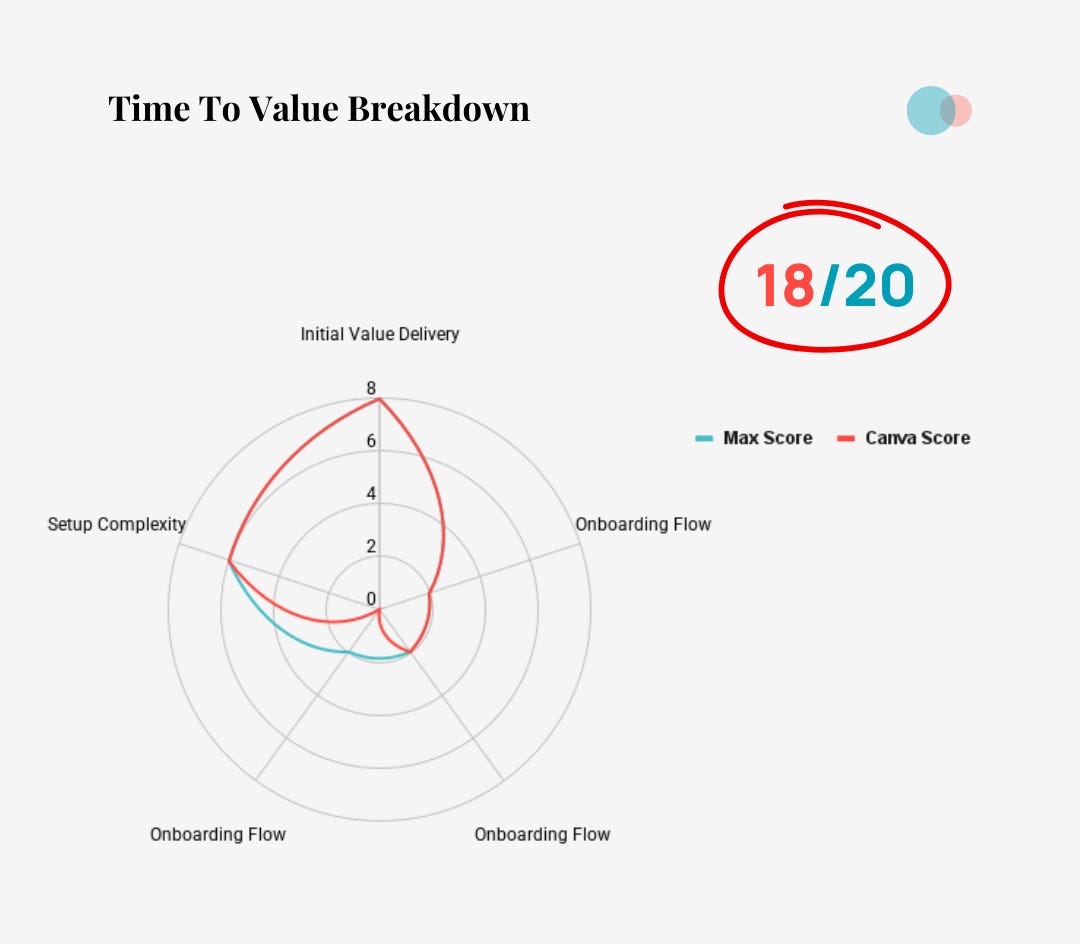How Canva Excels at PLG: A Deep Dive Using the PLG Index Framework
A comprehensive analysis on Canva's PLG strategy and execution.
With over 185 million users worldwide, Canva stands as one of the most iconic examples of Product-Led Growth (PLG) done right. Its meteoric rise is rooted in its ability to deliver immediate value, foster collaboration, and monetize effectively, all while empowering users to design with ease. In this article, we’ll explore Canva’s PLG Index score of 91, breaking down their areas of excellence and opportunities for improvement. Along the way, you’ll discover actionable insights to inspire your own PLG strategy.
What is the PLG Index?
The PLG Index is a framework that evaluates a company’s execution across 6 key dimensions of Product-Led Growth.
Canva’s PLG Index score of 91/100 is a testament to its exceptional execution.
Let’s break it down:

1. Time-to-Value (18/20):
Engineering the Perfect First Session
Canva’s obsession with delivering immediate value is evident in its onboarding process. New users can go from signup to designing their first project in just 96 seconds. Here’s how Canva achieves this remarkable time-to-value:
1. Frictionless Account Creation
Multiple signup options: Google, Facebook, or email.
Password-free “magic links” simplify the process further.
Minimal information required, reducing barriers to entry.
2. Action-Oriented Welcome Experience
Users are greeted with a question: “What will you design today?”
AI-powered suggestions like templates for social media posts, presentations, and documents.
Immediate access to tools like AI text generation, image background removal, and resizing options.
3. Template-First Approach
Instead of a blank canvas, users start with categorized templates that are pre-sized and professionally designed.
Early wins build user confidence and demonstrate the product’s value.
Impact: Rapid onboarding reduces skepticism, boosts adoption, and creates advocates who drive organic growth.
Areas for Improvement
Progress Tracking Enhancement
Implementation of "completion challenges" for new users.
Gamification elements to encourage feature exploration.
Clear progress indicators for onboarding steps.
Achievement system for key platform milestones.
Onboarding Analytics and Personalization:
While Canva excels at their standard onboarding flow, they're missing opportunities to optimize the experience based on user intent and behavior.Currently, all users see the same onboarding experience regardless of their background, goals, or initial actions. Key Issues:
Same template suggestions regardless of industry or use case.
Generic feature introduction sequence for all users.
One-size-fits-all success metrics.
Enhanced Communication Strategy
Proactive engagement with inactive new users.
More structured follow-up for partially completed onboarding.
Better integration of help resources during first session.
Improved feedback collection during initial experience.
2. Product Experience (15/15)
Crafting a Delightful User Journey
Canva has mastered the art of creating an intuitive, responsive, and reliable environment that caters to both beginners and seasoned designers. Their product experience serves as a powerful driver of organic growth and user satisfaction.
Key Elements
Intuitive Navigation
Logical tool arrangement
Consistent layout across design types
Clear visual hierarchy
Progressive Disclosure
Features introduced gradually
Contextual learning elements
Balanced complexity management
Accessibility Features
Keyboard navigation
Screen reader compatibility
High contrast options
Performance Optimization
Fast load times
Efficient cloud infrastructure
Robust error handling
3. Community Engagement (15/15)
Building a Vibrant Ecosystem
Canva's community engagement strategy has created a self-sustaining ecosystem that drives growth, innovation, and user satisfaction.
Key Components
Dedicated Forums
455,000+ members on Facebook
50,000+ contributors on Reddit
Active peer-to-peer support networks
User-Generated Content
Template contributions
Tutorial creation
Design resources sharing
Recognition Systems
Canva Creators program
Verified creator badges
Quality control processes
4. Collaboration Capabilities (12/15):
Enabling Team Creativity.
Design is inherently collaborative, and Canva has baked collaboration into its DNA.
Key features include:
1. Real-Time Collaboration
Simultaneous editing and version history.
Permissions management for team members (e.g., view-only, comment, or edit).
2. Sharing Optimization
Customizable share links with domain restrictions.
Integrated feedback tools like annotations and thread-based comments.
3. Enterprise Features
Role-based access control and activity monitoring for large teams.
SSO integration for streamlined authentication.
Areas for Improvement
In-App Messaging Implementation
While Canva offers robust commenting features on specific design elements, the lack of direct messaging limits team collaboration efficiency. Currently, teams often resort to external communication tools, creating context switching and reducing productivity.
Key Use Cases:
Design Team Coordination.
Client Communication.
Agency-Client Collaboration:
Enhanced Activity Feed Functionality
Currently, Canva lacks a comprehensive activity feed that would help teams track project progress and maintain accountability. Teams need to manually check individual designs for updates.
Proposed Features:
Chronological Activity Timeline.
Filtering and Search Capabilities.
Notification Preferences.
Review Workflow Enhancement
The current review process lacks structure and automation, making it challenging for teams to maintain consistent approval processes and quality control.
Recommended Improvements:
Structured Review Stages.
Approval Automation.
Version Control.
Feedback Organization.
5. Monetization Strategy (14/15)
Balancing Value and Growth
Canva's monetization model effectively aligns pricing with value delivery while maintaining strong growth mechanics. Their freemium strategy ensures users can access basic features without upfront commitment while providing clear upgrade paths as needs grow.
Key Strategies
Transparent Pricing Model
Clear distinction between free and premium offerings
Three-tier structure: Free, Pro, and Enterprise
No hidden fees or complicated terms.
Value aligned with user needs at each level:
Free tier provides essential design tools.
Pro unlocks advanced features and premium content.
Enterprise adds team collaboration and security features.
Flexible payment options:
Monthly or annual billing.
Easy plan changes without penalties.
Team-based pricing scales with organization.
Upgrade Experience Design
Natural usage-based triggers:
Premium template access limits.
Storage capacity thresholds.
Team collaboration needs.
Advanced design tool requirements.
Clear value communication through:
In-app messaging.
Feature highlight tooltips.
Benefits showcase.
Smooth transition process:
One-click upgrade interface.
No service interruption.
Data preservation.
Risk-free trial options:
30-day Pro plan trial.
Full feature access during trial.
No credit card required.
Retention Mechanics
Usage-based engagement:
Feature utilization tracking.
Behavioral triggers for upgrades.
Premium feature discovery prompts.
Strategic switching costs:
Deep workflow integration.
Team collaboration features.
Brand kit storage.
Design history.
Expansion revenue opportunities:
Team size growth.
Additional feature needs.
Enterprise capability requirements.
Areas for Improvement
While Canva excels at product-led conversion through their user experience, they rely almost exclusively on in-product discovery for upgrades. Implementing a comprehensive customer lifecycle marketing strategy could significantly enhance their already strong monetization approach. This should include proactive communication outside the product experience, particularly for re-engaging dormant users and nurturing paid users toward expanded usage.
Customer Lifecycle Communication
Current Gaps:
Limited email engagement with dormant users.
No structured outreach after 7 days of inactivity.
Minimal communication for trial users.
Lack of targeted upgrade communications.
Communication Bumpers Strategy
Need for structured lifecycle messaging:
Activation emails for new signups.
Re-engagement campaigns for inactive users.
Trial conversion communications.
Premium feature education series.
Opportunity for multi-channel approach:
Email sequences.
In-app notifications.
Targeted content.
Personalized recommendations.
6. Technical Implementation (17/20)
Building a Scalable Foundation
Canva's technical infrastructure supports millions of users while maintaining high security and reliability standards.
Key Components
Security & Compliance
SOC 2 Type II certification
GDPR compliance
Robust encryption protocols
Analytics & Reporting
Comprehensive usage tracking
Custom reporting capabilities
Export functionality
Areas for Improvement:
API documentation improvements
Enhanced data portability features
Strengthened security measures
Conclusion
Canva's exceptional PLG Index score of 91/100 reflects their sophisticated approach to product-led growth. Their success demonstrates how intentional design of user experiences, combined with strong community engagement and technical excellence, can drive extraordinary growth.
While there are areas for improvement, particularly in collaboration capabilities and certain aspects of monetization, Canva's execution provides valuable insights for companies looking to enhance their own PLG strategies.
👉 Download the PLG Index Template to evaluate your own company